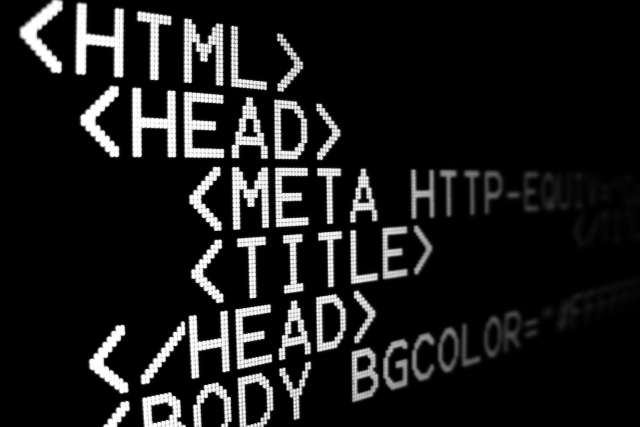
Which HTML Tag Designates Links to Other Web Pages
In the world of web development, links are like the roads that connect one page to another. They help users navigate and discover new information. Without hyperlinks, the internet would be a complex maze of isolated pages rather than a cohesive environment where people can explore and access related content. So, what’s the tag behind these magical connections? It’s none other than the tag, also known as the anchor tag. Let’s dive in and explore its significance and functionality!
The Tag
Definition
The tag is the backbone of hyperlinks in HTML. It allows developers to create links that can redirect users to other web pages, downloadable files, or even initiate email drafts. This small but mighty tag plays a crucial role in web navigation.
Syntax
Here’s how you can create a basic link with the tag:
<a href="https://example.com">Click Here</a>In this example, https://example.com is the destination URL, and “Click Here” is the clickable text that users see on the page.
Explanation of href Attribute
The href attribute is essential when using the tag. It stands for “hypertext reference” and tells the browser where to direct the user when they click the link. If you don’t specify an href, the link won’t lead to anywhere, and it won’t behave as an expected hyperlink.
Attributes of the Tag
The tag comes with several attributes that enhance its functionality. Here are the most commonly used ones:
- href: Specifies the URL to which the link points.
- target: Determines how the link will open. For instance:
_self: Opens the link in the same tab._blank: Opens the link in a new tab, which is often useful for external links._parent: Opens the link in the parent frame, in case you’re working within iframes._top: Opens the link on the full body of the window, removing any frames.
- rel: Defines the relationship between the current page and the linked one. Values like
nofollow,noopener, ornoreferrerare commonly used to enhance security and SEO. - title: Provides additional information about the link when a user hovers over it, which can be helpful for usability.
Types of Links
Links can vary based on their context. Here are a few types that you might encounter:
- Absolute Links: These are full URLs that link to external websites. For instance, linking to
https://www.wikipedia.orgtakes users directly to Wikipedia. - Relative Links: These links point to pages within the same website. For example,
<a href="about.html">About Us</a>links to the About Us page of the current site. - Email Links (mailto:): These links open the user’s email client. For example,
<a href="mailto:[email protected]">Email Us</a>lets users send an email directly. - Phone Links (tel:): These links enable phone calls from mobile devices. For example,
tel:1234567890allows direct dialing.
Example Usage
Let’s look at some simple examples that illustrate how these links can be structured:
Internal linking:
<a href="about.html">About Us</a>This code creates a link to an internal page called “About Us.”
External linking:
<a href="https://example.com" target="_blank">Visit Example</a>This directs users to an external site and opens it in a new tab.
Email link:
<a href="mailto:[email protected]">Email Us</a>
This example provides a quick way for users to contact your site via email.
## Best Practices
To make the most out of your links, consider the following best practices:
+ **Use Descriptive Anchor Text**: Ensure your link text explains what users can expect. Instead of vague phrases like “click here,” opt for something more specific like “Read Our Blog.”
+ **Open External Links in a New Tab**: Use `target="_blank"` and add `rel="noopener noreferrer"` for security. This keeps users on your site while allowing them to view the external content.
+ **Ensure Links Are Crawlable**: If you want your links to help with SEO, ensure they’re accessible to search engine crawlers.
## Conclusion
In summary, the <a> tag is vital for creating links to other web pages and enabling seamless navigation through the vast world of the internet. By leveraging its attributes and types effectively, you can enhance user experience, improve accessibility, and boost your site’s SEO. So, dive in and start hyperlinking your way to a more connected web experience!